Sign up to our online Label Generator
You can find our templates in our online portal labels.riklabel.com. Register an account and you will have access to all our A4 sizes. You can edit, print, and save your documents for later.
or if you are already a user Login.
1. Register your account.
You can sign up instantly with either your Facebook, Google, or Linkedin accounts.
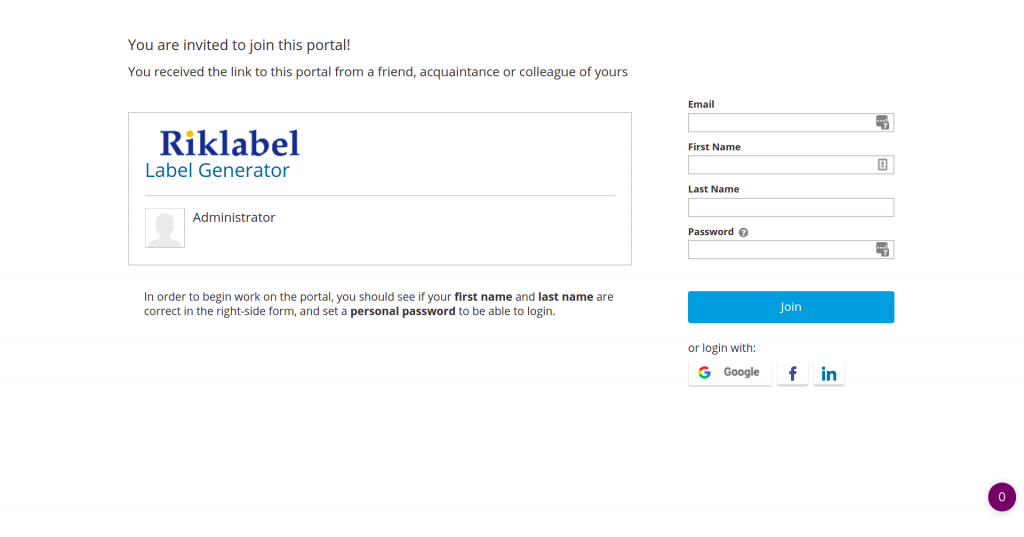
2. When registered and verified your email, search for or select your label size.
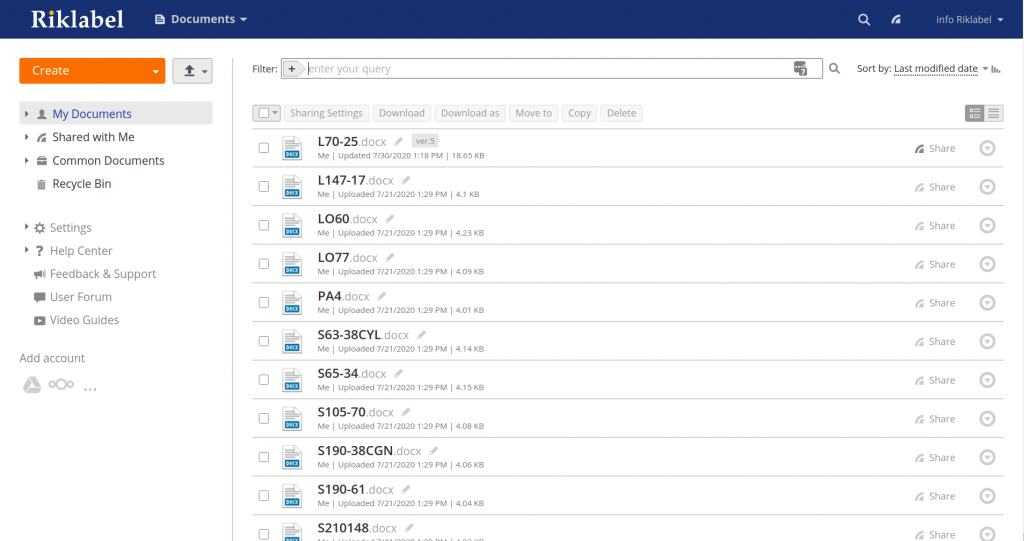
3. Customize and edit your document.
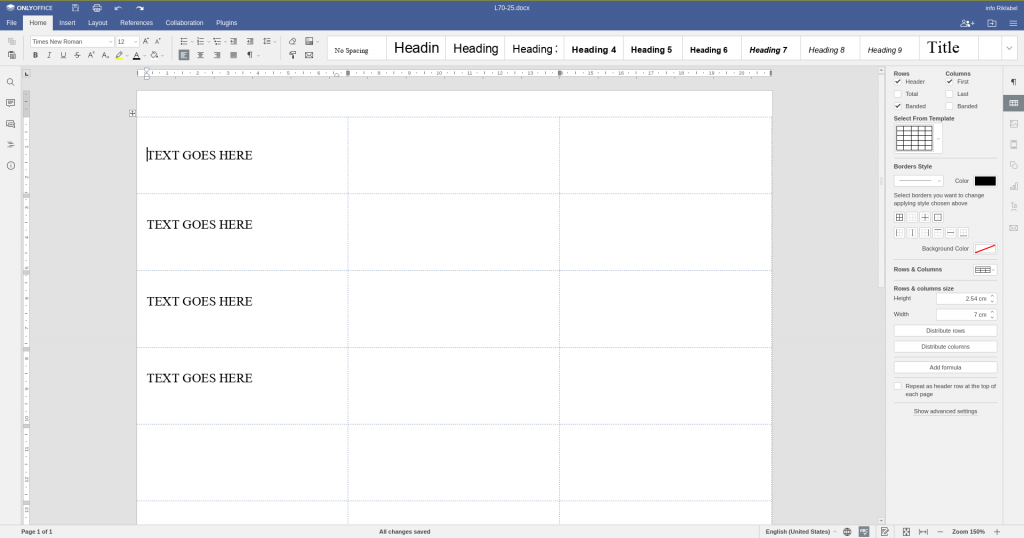
4. Print, save or share your document with your colleagues in any of the popular formats.
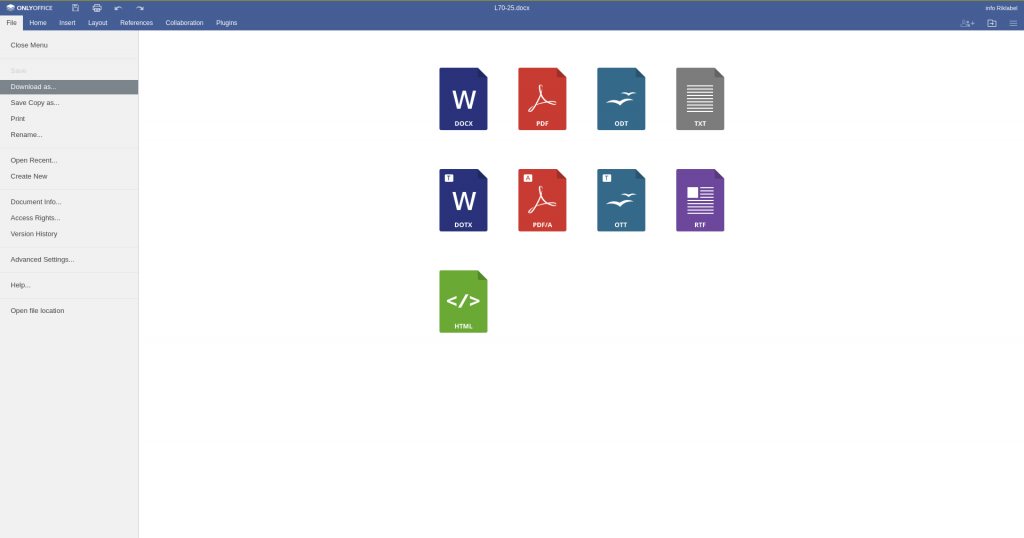
6. You can sign in again to the labels you created at any time by just heading to label.riklabel.com.
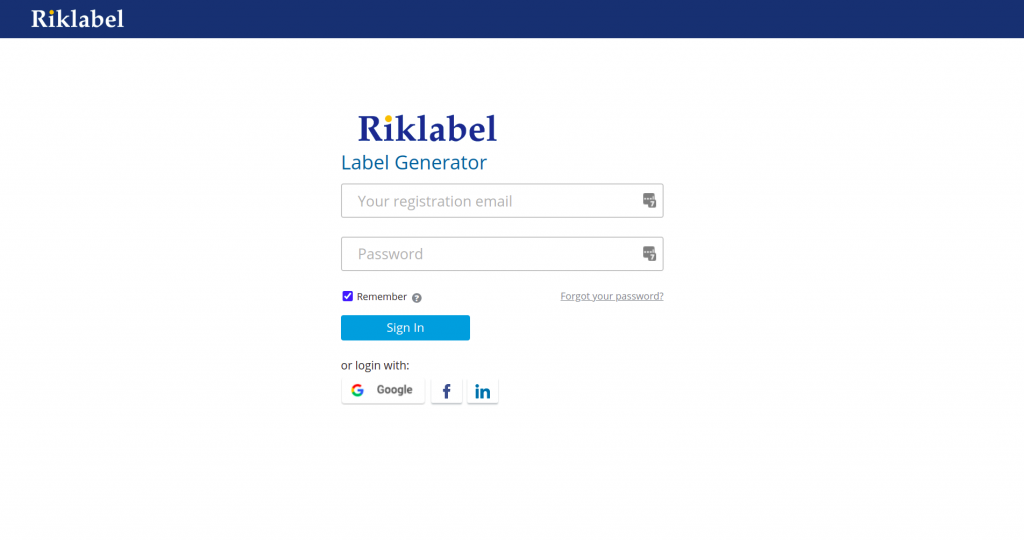
Download our A4 Templates on your computer
Using Microsoft Word: Simple & Easy A4 label & cards printing method, just click the link below to download MS Word TM files:
Size: About 359Kb Content: All Riklabel Standard formats of labels & cards. * Riklabel® Sheet templates are included on Microsoft Office® 2016 and Office 365 versions of Microsoft® Word.
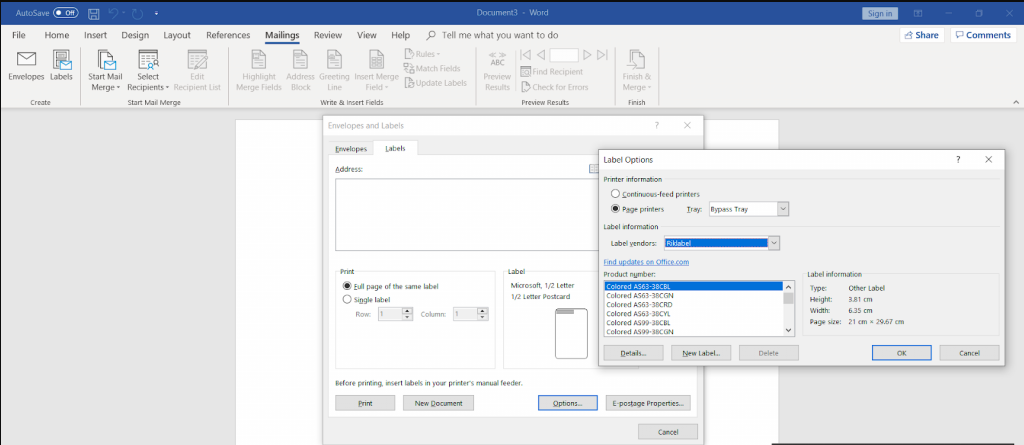
Using Mail Merge feature in MS Word TM click the link below to download the MS Excel TM file featuring all dimensions to be set for all Riklabel Standard formats of A4 labels & cards. To see how Download PDF Instructions Size: About 120Kb Content: Illustrated instructions on how to add a new label size for All Riklabel Standard formats of A4 labels & cards.
Riklabel Proprietary Labeling Software
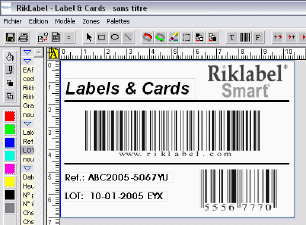
Features include:
- Riklabel Standard Label formats
- Most used Bar Codes: EAN 8 & 13, I 2/5, Code 128, Code 39, UPCE & UPCA…
- Basic Drawing tools: Rectangle, Circle, Line, Fill Color…
- ODBC connect to the database
- Available in English, French, Spanish, German & Portuguese versions
