The PDC direct thermal printer is the perfect fit for our thermal printable wristbands.
Print photos, text, logos, bar codes or other graphics with direct thermal technology.
- Fit perfectly for our Thermal Wristbands
- Compatible with our Selfit® Software to print your wristbands on demand
- User-Friendly Driver
- Easy Media loading
- Roll Capacity: up to 16,5cm OD (6.5″)
- Support 2,5cm (1″) & 3,8cm (1.5″) core size rolls
- Ethernet and USB 2.0 connectivity standard
- Quick imprint up to 12,50cm/sec
- Front LC display to private printer status
- Packing: 500 bands per box
- Print Photos, text, logos, bar code & QR Codes
- Compatible for use with most DIRECT thermal printers
- Other colors and other sizes are available on demand
Specifications
| Printer | PDC2I-DT-PDA |
|---|---|
| Resolution | 203 DPI |
| Printing method | Direct Thermal |
| Print speed | 1, 3, 4, 5 ips |
| Max. print width | 5.2 cm (2.05″) |
| Max. print length | 228.6 cm (90″) |
| Label roll capacity | 16.5 cm (6.5″) OD, 2.5 cm (1″) core or 3.8 cm (1.5″) core |
| Processor | 32 bits RISC high performance processor |
| Memory |
|
| Interface |
|
| Bar codes |
|

To open the printer top cover you just need to pull the tabs located on each side towards the front of the printer.

Adjust the support accordingly to the width and place the roll.
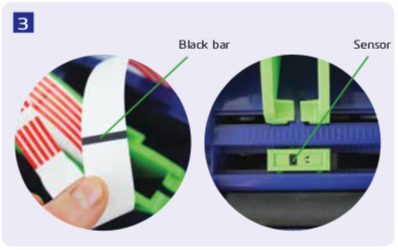
The wristband must be inserted with the black mark facing down in order to be read by the black mark sensor.
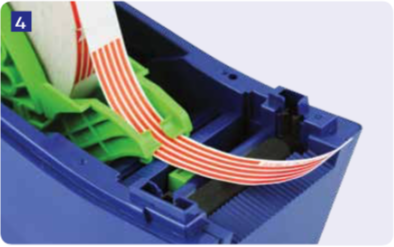
Correct placement of the wristband: printing side face up, wristband through the media guides.

Every time you change the wristband roll you need to press the feed button once until the end of the wristband feeds through and the light becomes green.
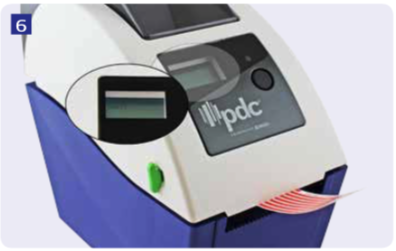
You are now ready to print the wristband.

